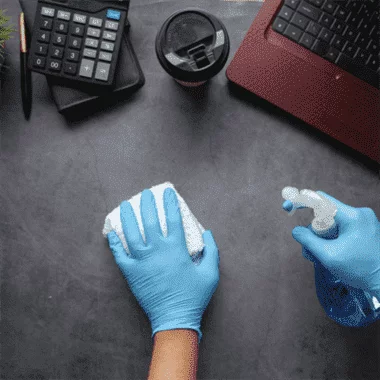In this article you will find:
This article is part of the school of coworking course through Archie. Make sure to check out the other articles to learn more about how to start a coworking space business.
Security should be one of the main areas of concern for your coworking space. True to its dynamic nature and constant changing member list, door access for a coworking space must be suited to a multitude of needs.
Because of this, office security can become difficult to manage but providing a secure and seamless door access experience to your members is extremely important.
The type of access control system you decide on could make or break your coworking space experience, it could very well be the deciding factor between a potential member choosing you over the competition.
This article will take you through everything you need to know about secure door access and how to select the right one for your space.
1. What's a Control Access System?
Door access control or access control systems (ACS) are installed to keep your coworking space secure. There are several options at your disposal, ranging from the traditional lock and key to cloud-based systems connected to readers.
Your access control system will have the following components: the operating software, the door access reader, and the method of access. The different types of each will be detailed below.
2. Identifying your Needs
Before selecting an ACS, assess your specific requirements, considering your space’s size, member turnover, and whether you offer temporary passes. The goal is to match the system’s capabilities with your operational.
Key Considerations:
- Space Layout and Access Points: Determine which areas need secure access and the total number of locks needed.
- Member Dynamics: Account for the fluctuation in membership and access privileges.
Existing Infrastructure: Evaluate any pre-installed systems or locks for compatibility and integration potential.
2.1. Basic needs
You can start by identifying the areas that will need secure door access. Go through your space and assess how many locks are required to satisfy this need and where are they located within your space.
2.2 Coworking space size and member turn-over
You’ll need to keep in mind the maximum number of members you will host at once, how frequently you will gain or lose members, and whether or not you will offer day passes and such.
All of the above will influence what type of access control to choose.
For example, if you’re thinking of choosing a keypad door access, you’ll want to think about the turn-over rate of your space. With pin code access, you will have to change the code every time someone with current access decides to leave in order to keep your space fully secure for the other members.
To recap, you will want to clearly identify all of your members’ needs:
- How many members in total will your space welcome at once?
- Will all members have full access or will some require restricted access?
- Will your space be accessible 24/7?
- Will you provide day or guest passes?
2.3 Existing access control system and locks
It is possible that your space will already be equipped with an access control system or smart locks which can be costly to replace with a new system.
If your coworking space is located in a commercial building you will want to inquire about the integration possibilities to make sure that the access control system you select is the most compatible option and at a fair price.
In such instances, you will want to reduce the different access methods as much as possible. You don’t want your members carrying 5 different types of credentials every time they wish to use your space.
2.4 End-user experience
The member experience at your coworking space should be at the top of your list of priorities. You need to make sure that the software you settle on provides a premium and seamless door access experience as well as being user-friendly for the administrators.
2.5 Budget
Regardless of where your space is located, you will need to assess the current access control system, if any. As we saw earlier, some access control solutions operate on a proprietary system which would require you to change all existing systems, hardware, and panels and could easily throw you over budget.
2.6 ACS integrations with coworking management software
Choosing an access control system that offers integration with your existing coworking space management software provides a significant advantage. Seamless integration between these systems enhances operational efficiency, member management, and increases the overall member experience.
Archie, for example, offers comprehensive coworking management solutions that can integrate with various access control systems, including Kisi. This integration allows coworking space operators to automate access control based on membership status, bookings, and other triggers. Members enjoy a frictionless experience, from entering the coworking space to booking resources and attending events, all within a unified system.
The integration between Kisi and Archie exemplifies the operational benefits of using interconnected systems. It ensures that access control decisions are aligned with membership data, eliminating manual updates and reducing the potential for access-related issues.
By choosing a system that supports integration with platforms like Archie, you will secure your space effectively and will create a seamless operational framework that supports your coworking space’s growth and member satisfaction.
3. Types of Access Control Systems
Diverse ACS options exist, from mechanical locks to server-based and cloud-based systems. Each has its pros and cons, tailored to different coworking models.
Cloud-based Solutions for Enhanced Integration:
Efficient systems like Kisi, which offers seamless integration with coworking management software like Archie. Archie’s platform simplifies operational workflows, from member registration to access control, making it an invaluable tool for modern coworking spaces. For a broader perspective on access control systems suitable for various applications beyond coworking spaces, refer to our detailed guide here.
For each type of system, there can be more than one access method available which can become confusing quickly.
To keep things simple, we will first review the different systems at your disposal. These will be divided into two categories: on-site and remote operating systems.
3.1 Mechanical access control
Mechanical-based systems are traditional physical lock mechanisms such as a cylinder lock and key.
This can be an option for smaller spaces with fewer members but it is most likely not the best choice as physical keys can be duplicated or lost. Meaning that locks would have to be replaced frequently in order to keep your space secure.
You would also need to procure new keys for the new locks to every member which is time-consuming and costly.
Pros
- inexpensive
Cons
- security concerns with lost keys
- inconvenient for end-users (multiple keys, manual unlocking, etc.)
- frequent need to cut more or new keys
3.2 Server-based access control
Server-based access control systems are hosted on local servers within your coworking space. The operating software runs via a connection to the local area network (LAN) using the on-premise servers and is managed by an in-house IT department. These systems run on a licensed software and most likely will need to be renewed yearly or monthly.
They are commonly used in large business and commercial buildings so this might not be your best choice for smaller coworking spaces.
Pros:
- very secure since servers are on-site
Cons:
- CRM software integration is not possible
- more expensive to install, manage, and update
- requires in-house IT staff or technicians for repairs and management
3.3 Cloud-based access control
A cloud-based operating system is a software hosted on a decentralized server, meaning it requires an internet connection to run and sync with the local access control units (ACU). These systems are typically managed by a third party under a subscription model where the operator is paying a monthly fee for the services provided by the third party.
These systems commonly offer integration options with your coworking space management software (CRM), which is an interesting bonus.
Pros
- many software integrations options are available
- easy to install
- remote access control management
- no IT maintenance required
Cons
- security breaches are more difficult to prevent (cloud can be hacked)
- subscription-based
Now that you are familiar with the different types of operating systems available, we will take a closer look at the possible methods of access.
4. Door Access Control Readers and Methods
There are several door access readers and methods that exist and it is possible that some access control systems will be compatible with more than one.
A reader refers to the physical piece of equipment usually mounted on the wall or door and an access method refers to the tools required by the reader to unlock or lock doors.
As you go over this next section which will go over the different types of readers and methods, keep your previously defined needs in mind to help you figure out which one is the right choice for you.
4.1 Door access readers
The access control system you choose will connect to door access readers throughout your space either via a wired or wireless connection.
Common types of readers:
- keypad readers are typically standalone units and don’t communicate with the access control system.
- keycard readers usually operate through magnetized keycards or badges.
- radio frequency identification (RFID), this type of proximity reader uses RFID, Bluetooth or near-field communication (NFC) technology to connect to the access control panel through a data protocol. These readers tend to be compatible with any access control system.
- IP-connected readers can be integrated into any IT system. This type of reader is the newest technology of its kind and can support various methods of access.
4.2. Door access methods
Door access methods refer to the way in which the credentials are being verified to allow or deny access to the space in question.
There are various methods of access available depending on the type of reader chosen and for some readers, more than one method is supported.
These methods most commonly include the following:
- keycards are embedded with a signal or a code in order to identify the user. This credential type is very common. The user must swipe the magnetized card to gain access control.
- keypads access control are unlocked through the use of a pin code which is entered directly on the access reader. Depending on the keypad, users may or may not be able to have their own unique code.
- mobile credentials are verified through an app downloaded directly on the user’s mobile phone. This is quite a versatile option as it is compatible with both Wi-Fi and Bluetooth access control systems.
- fobs are compatible with RFID systems and can include different security levels and functionalities and are commonly used in small coworking spaces.
5. Access Control System Providers
Now that you have a better understanding of the basics of access control systems let’s take a look at some top-rated access control software and what they can offer for your coworking space security.
5.1. Cloud-based system providers
KISI
A leading cloud-based access control system, Kisi’s software offers a wide range of remote managerial functions including event logs and exports, lockdown for access control, and time-based access control.
In addition to being one of the easiest and quickest systems to install and use, Kisi can be seamlessly integrated with your existing coworking space management software.
Kisi’s constantly evolving technology, easy-to-use operating system, and unmatched customer service have made them one of the leading providers of access control systems for coworking spaces.
In addition, Kisi requires no in-house IT maintenance, takes virtually no space and requires minimal wiring, and is compatible with prior legacy systems.
SALTO KS
SALTO’s proprietary cloud-based system, operating system functions with IQ gateways connected to electronic Salto locks. They offer a wide range of product hardware compatible with their service offerings.
Their service offerings include keyless access, remote access management, CRM integrations and coworking space tailored solutions.
BRIVO
Brivo also offers a cloud-based access control system. Their service offerings are broad and customizable, meaning that it can be suitable to small and large businesses alike. Brivo’s goal is to provide an access control system with minimal hardware and strong cloud-based operations.
They offer many different hardware options to suit different spaces and software & hardware integrations are available.
Alta by Avigilon:
Reflecting its rebranding and integration into Avigilon’s product lineup, Alta by Avigilon offers flexible cloud-based access control solutions. This platform is recognized for combining physical and virtual security measures, including high-security methods like biometric authentication.
REMOTELOCK
RemoteLOCK offers a cloud-based access control solution specifically tailored to coworking spaces. This option includes single or multi-site management options and is compatible with legacy systems and hardware.
5.2 Server-based system providers
Salto Space
This SALTO’s other web-based access control solution. It is a fully-integrated, on-premise stand-alone wire-free smart-locking platform operating through a web-based software management system. SALTO’s proprietary keyless access control solution eliminates most, if not all, security breach concerns.
Tyco
Software House C-CURE 9000 is a proprietary web-based access control solution, installed on the company’s server. It can operate on a single location or on multiple sites depending on your needs. This comprehensive security system offers remote access control but no proximity unlocking for end-users.
5.3 Non-connected locks
Non-connected smart locks are another option for a less extensive and costly access control management.
For smaller spaces with less demanding and changing security demands, smart locks can be purchased and installed independently from various retailers. Some locks will be compatible with access control systems if you decide to integrate one later on.
Non-Connected Locks:
- Yale Assure Lock Keypad Deadbolt
- August Wi-Fi Smart Lock
- Schlage Encode Smart WiFi Deadbolt
- Kwikset 99390-004
Alternatively, you can also choose to go with a traditional lock and key system. For this option, you will require the use of your local locksmith.
6. How to Select an Access Control System?
To make a decision on which access control system is the right one for your coworking space all you have left to do is compare your choices and your needs and find the best fit.
For example, if CRM integration is your top priority, you will want to go with a cloud-based option such as Kisi which offers extensive integration options.
On the other hand, if your space only requires access control for the main door and you have a small budget, a non-connected smart lock is probably your best option.
You will also want to consider the future of your space. If you are hoping to expand in the upcoming years you will want to select an access control solution today that is compatible with the one you will need then.
You now have enough information on access control systems to make an educated choice for securing your coworking space.
Still, have questions or something you wish to discuss? Join our Facebook Group and enter the conversation on everything coworking.