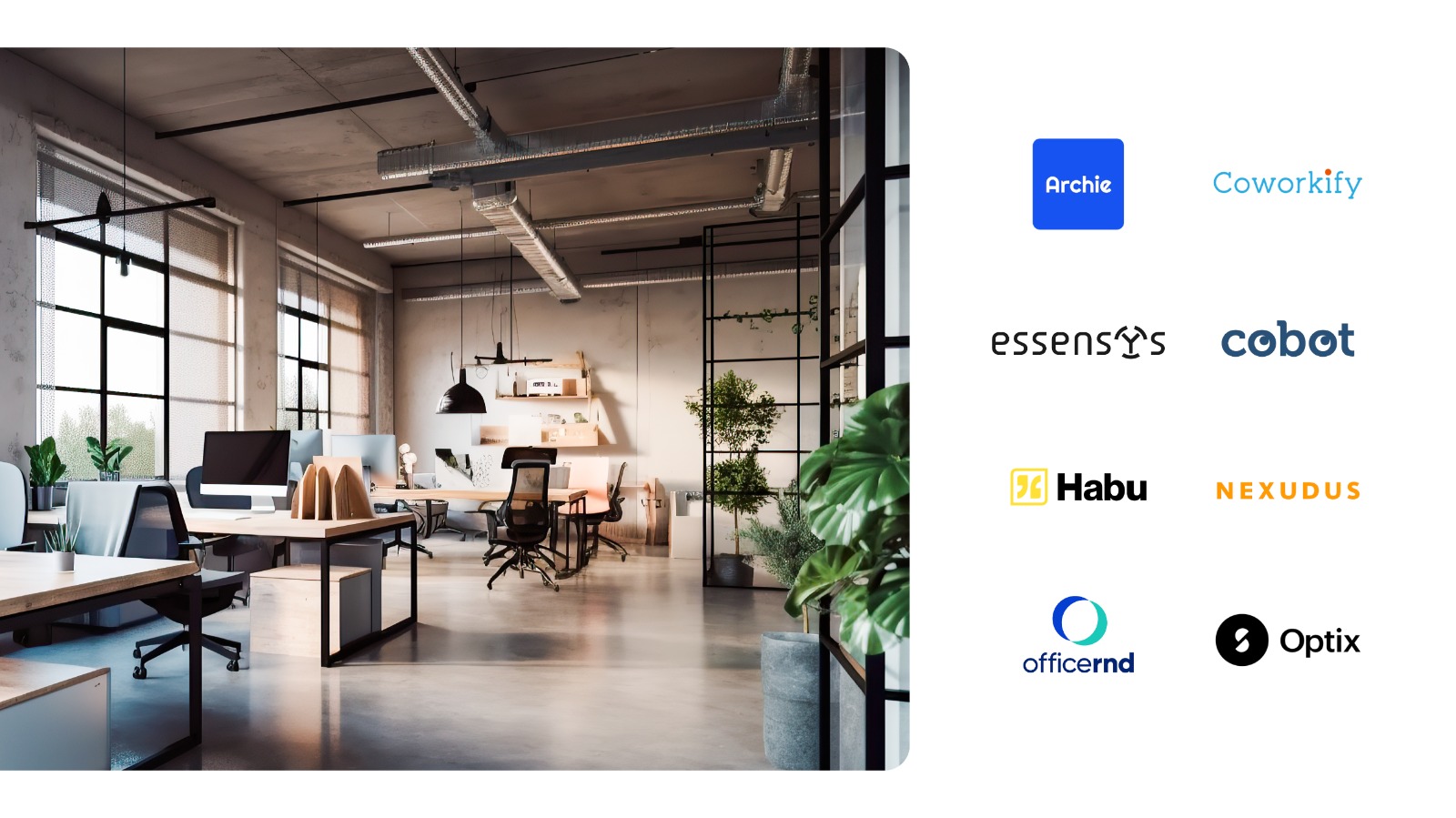Best Coworking Management Software in 2024 Shortlist
Here’s my pick of the 10 best software from the tools reviewed.
- Archie: A seamless solution for Coworking and Hybrid Space Management
- Cobot: User-Friendly Coworking Management Software
- Coworkify: Effective Management for Coworking Spaces
- Coworks: Versatile Coworking Space Solutions
- Essensys: Tenant Management for Coworking Networks
- Habu: Simplifying Workspace Operations with Automation
- Nexudus: White label platform for managing coworking and flexible workspaces.
- OfficeRnD: An innovative platform focused on enhancing flexible working environments.
- Optix: Efficient software designed to optimize coworking space operations.
- Yardi Kube: A versatile, all-in-one workspace management solution for automation and efficiency.
We know what you’re thinking.
Why should you trust this page in your research for the right coworking software for your business?
Well, here are a few reasons:
- We’ve been in the coworking industry for years.
- The research on this page has been reviewed by an external consultant.
- We’re so confident in our solution that we list all of our competitors here.
As the demand for flexible workspaces grows, so does the need for efficient coworking software and apps to manage them. This guide provides an in-depth exploration of the top coworking space management apps for 2024, how to choose and what to consider. We hope you’ll find it useful!
Why is Coworking Space Management Software Important?
Coworking spaces are more than just shared offices. They’re community hubs, networking zones, and collaborative environments. Managing such spaces requires a smooth integration of bookings, billing, member management, and more. This is where specialized software comes into play offering integrated coworking management systems that simplify operations.
In the current coworking environment,, the role of such coworking software platforms is indispensable for ensuring smooth functioning and enhanced user experiences.
Key Features
- User-Friendly Interface: The best coworking management software offers intuitive navigation for both space managers and members.
- Flexible Booking Systems: An efficient coworking space booking system that accommodates desks, rooms, and other resources.
- Integrated Billing & Payment Systems: Automated invoicing with integrated payment gateways.
- Member Management & Coworking CRM: Tools to manage member profiles, track leads, and enhance communication.
- Mobile App Functionality: A resilient coworking app for members to manage their bookings and interact with the community.
- White Label Branding: The ability to customize the software interface, mobile application, and other touchpoints with your logo, color scheme, and other branding elements, making the software truly yours. This fosters trust and professionalism, as members and visitors see a unified brand experience across all platforms.
- Analytics: Insights into space utilization, revenue, and member behavior.
Market Landscape for Best Coworking Management Software
Understanding the market landscape is crucial for coworking space managers and operators looking to invest in the best management software. This section provides insights into the current trends, challenges, and opportunities in the coworking software market.
- Industry Growth and Saturation: As coworking spaces become mainstream, there’s an influx of software solutions catering to them. While this offers a broader choice, it also means that the market is becoming saturated, making it imperative for solutions to stand out through unique features or services.
- Integration with Third-Party Services: Modern coworking spaces require more than just booking and billing systems. Integration with third-party services like digital marketing tools, access control systems, and even IoT devices for smart office functionalities is becoming standard.
- Emphasis on User Experience: With the rise in competition, software solutions that prioritize user experience, both in terms of interface and customer support, are more likely to succeed. Easy navigation, intuitive dashboards, and swift support are key factors.
- Security and Data Privacy: As digital threats evolve, the need for strong security mechanisms and adherence to data privacy regulations becomes paramount. Software solutions that ensure data protection and GDPR compliance, for instance, have a competitive edge.
- Customization and Scalability: Coworking spaces, each unique in its way, require software that’s flexible. Solutions that offer customization options and can scale as the space grows are in demand.
- Pricing Models: software providers are experimenting with various pricing models. From flat-rate monthly fees to pay-per-user models, there’s a shift towards more flexible and scalable pricing structures.
- Globalization and Localization: While many coworking software solutions are expanding their reach globally, there’s also a strong emphasis on localization – ensuring that the software caters to local languages, currencies, and regulations.
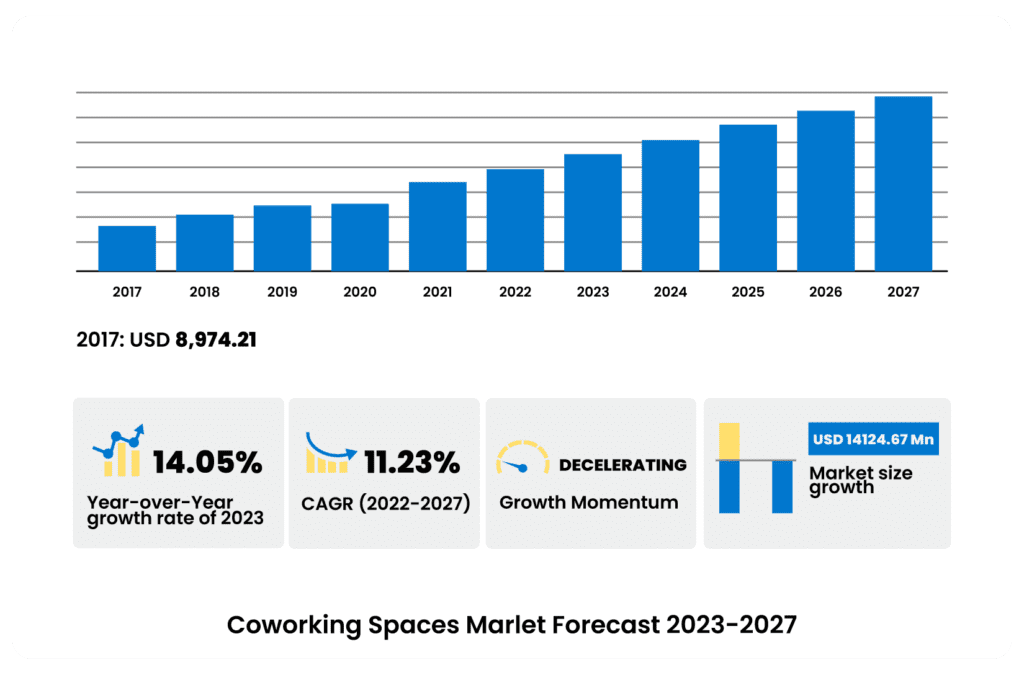
Top 10 Coworking Software and Apps in 2024
#1. Archie
Yes, we listed ourselves here. But we have also been recognized as the “Best Solution for Scaling Spaces” by Coworking Resources and we have helped over 1,000+ businesses run profitable and efficient spaces.
While we take pride in our intuitive interface and elegant design, the real value lies in our features that increase operations and improve workspace experiences for both staff and members. Of course, we’d want you to see for yourself by checking our live demo. After all, choosing the right software is a decision best made informed.
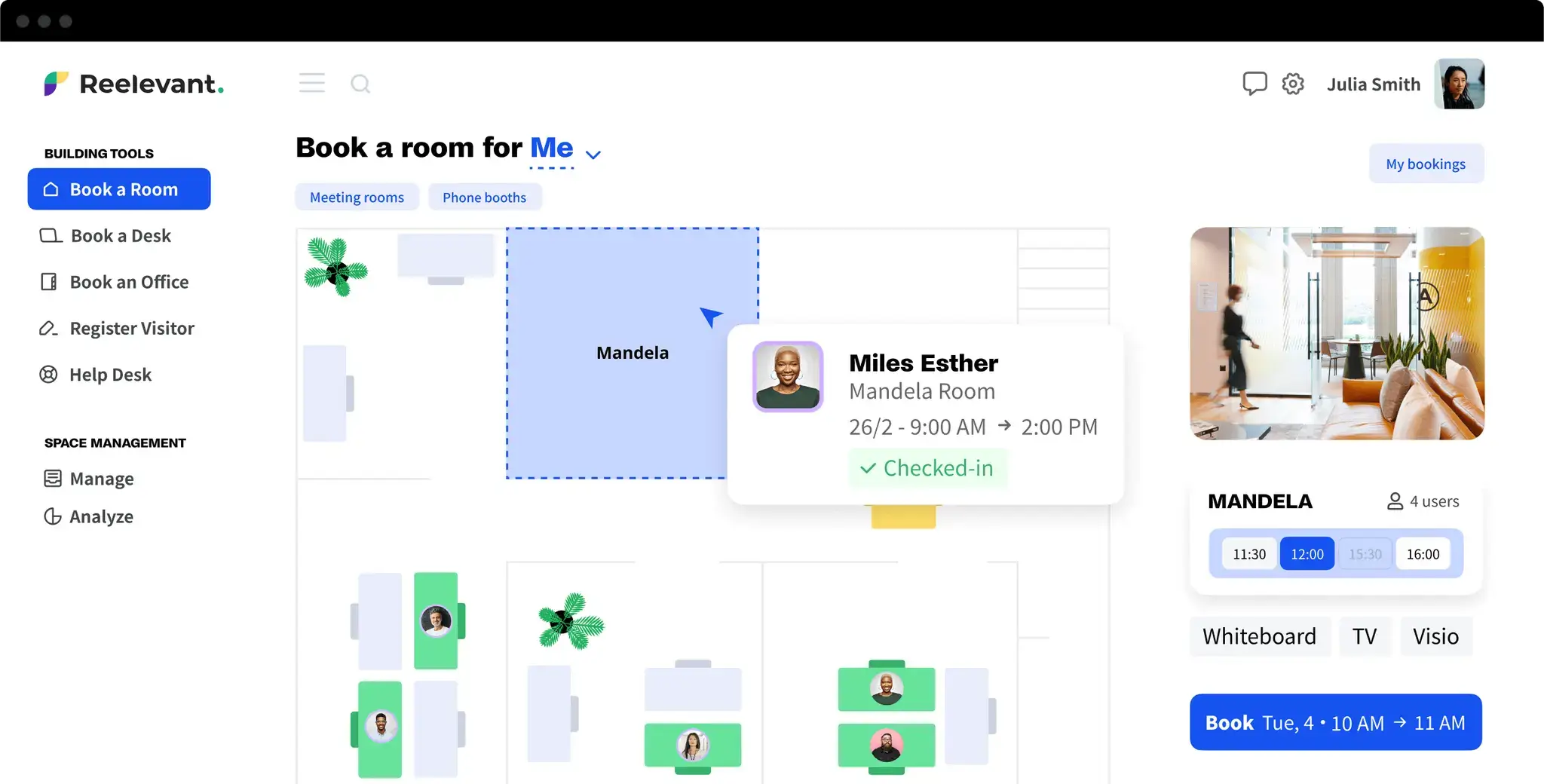
Pros of Archie
- Comprehensive Feature Set: offers an extensive array of features tailored for coworking spaces, covering everything from billing to building management.
- User-Friendly Interface: the platform boasts a clean, intuitive design, making it easy for both operators and members to navigate.
- Scalability: with various plans tailored to different space sizes, for both small coworking startups and large, established spaces.
- Integration Capabilities: supports integrations with popular payment gateways and other essential software, with various operational processes.
- Support and Training: offers reliable support options, including live chat, ensuring that users can quickly resolve any issues or queries. They also provide training to help new users get started.
- Mobile App: the availability of a mobile app makes managing and accessing coworking spaces more convenient for members on the go.
- Data-Driven Insights: the analytical reporting feature provides operators with valuable insights into their space’s performance, helping them make informed decisions.
Key Features of Archie
Membership and Billing:
- Automated Billing and Invoicing: financial processes with automated tools.
- Stripe Payment Integration: payment gateway integration for smooth transactions.
- Plans with Credits: Flexible membership plans that cater to diverse user requirements.
Bookings:
- Hot Desk and Room Booking: Efficient space allocation based on real-time availability.
- Calendar Integration: Sync bookings with popular calendar apps for better scheduling.
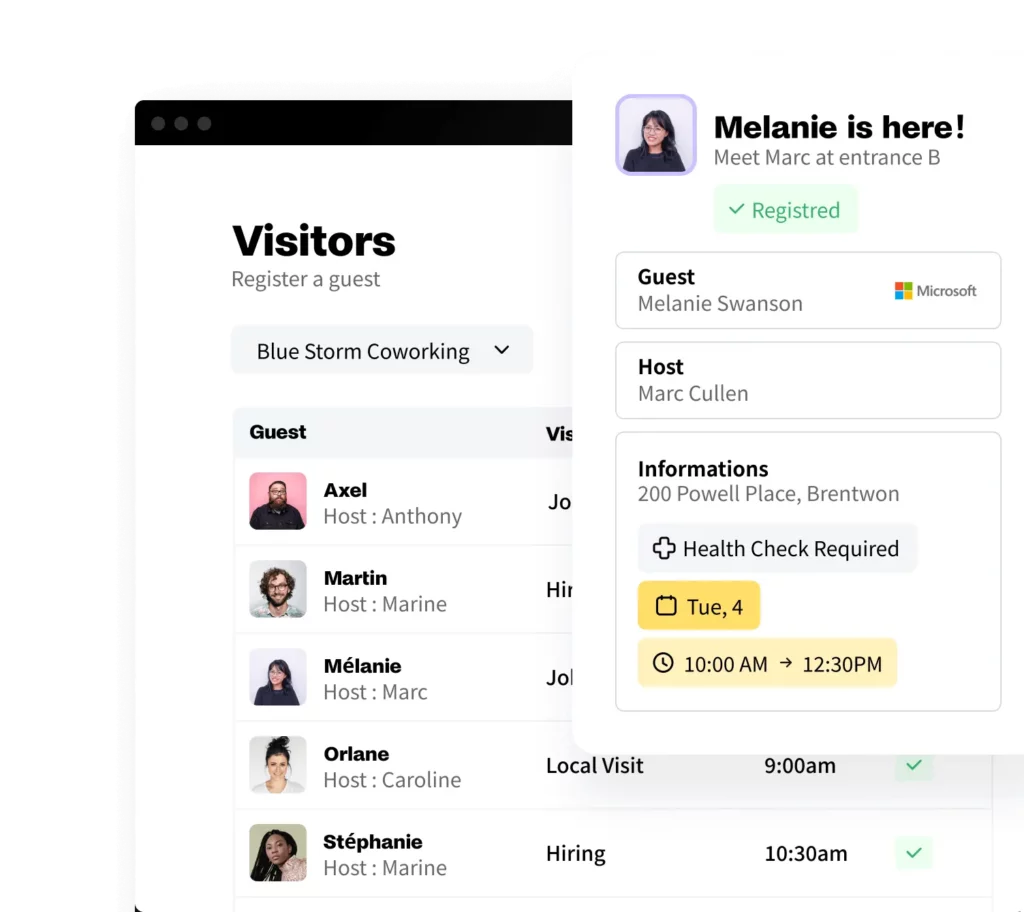
Mobile App:
- iOS and Android Availability: Archie’s platform extends to mobile, making management on-the-go easier.
- Branded Mobile Apps: Offer members a personalized app experience with custom branding.
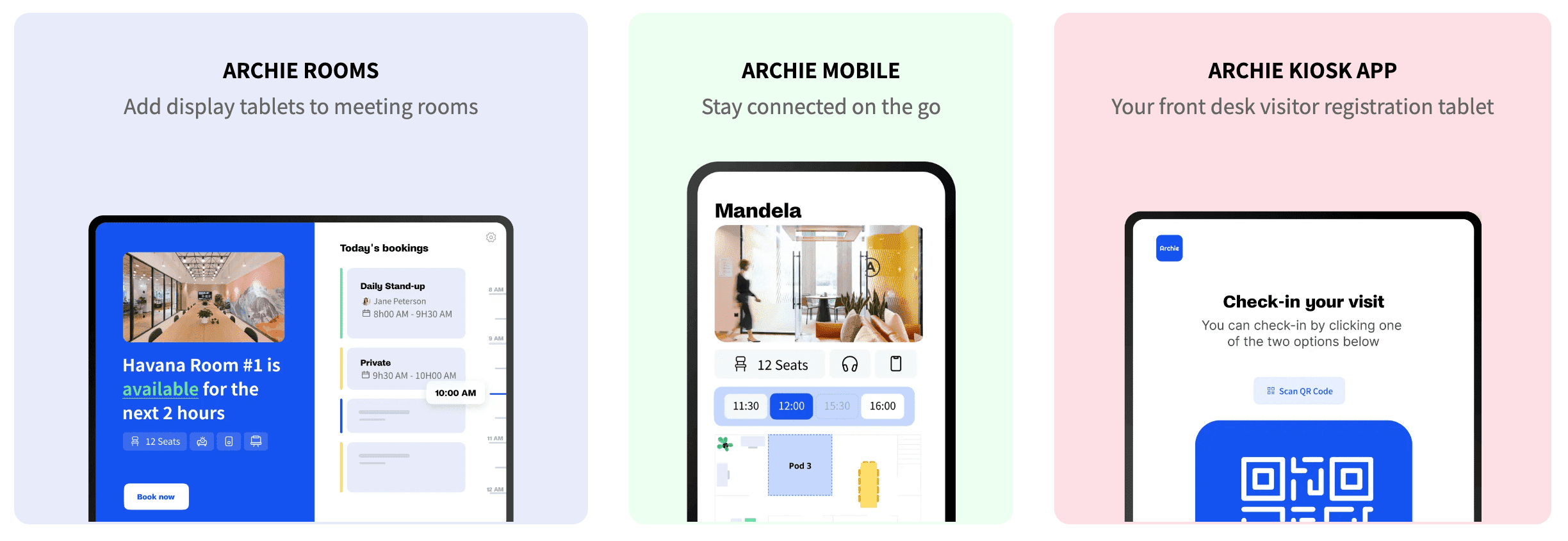
Customer Relationship Management (CRM):
- E-signature Capabilities: Simplify contract processes with digital signatures.
- Lead Management System: Capture and manage potential leads effectively.
- Personalized Email Automation: Engage members with customized email campaigns.
Building Management:
- Interactive Floor Plans: Visualize space allocation with interactive maps.
- Task Board: Organize tasks for efficient day-to-day operations.
Analytics:
- Performance Reports: Gain insights into space utilization, member preferences, and more.
Pricing:
When considering a coworking management software, understanding its pricing structure is crucial. Archie offers a transparent pricing model tailored to fit a variety of coworking space sizes and needs. Here’s a breakdown of their pricing plans:
Starter Plan
- Price: $159 /month
- Features: 100 active members included and all of Archies features, from automated billing & payments to room and desk booking, reporting and analytics, community features, integrations and more.
- Archie Mobile, Archie Rooms and Archie Kiosk apps are all included in the started plan at no additional cost.
- Archie’s white-label app with your brand starts at $99/month and is available for both iOS and Android.
For higher thresholds or custom requirements, our team is ready to guide you in selecting the right plan or helping understand your needs. Of course you can also see the product in action with a free demo.
#2. Cobot
Cobot has consistently updated its offerings to cater to the changing needs of coworking operators and members.
Key Features of Cobot:
- Automated Tasks: offers automation for daily administrative tasks, allowing managers to focus on member interaction and growth strategies.
- Flexible Booking System: Members can effortlessly book desks, rooms, and other resources, ensuring optimal utilization of the space.
- Member Management: From onboarding to invoicing, all aspects of member management are included.
- Analytics and Reporting: Operators can gain insights into space utilization, revenue and member preferences.
- Integration Capabilities: can easily integrate with other tools like door access systems, accounting software, and marketing tools.
Pros of Cobot:
- User-Friendly Interface: intuitive and easy to navigate.
- Scalability: suitable for both small coworking spaces and large coworking spaces.
- Diverse Integration Options: supports a wide range of integrations.
- Reliable Support: With an extensive help center and responsive customer service.
Cons of Cobot:
- Initial Learning Curve: user-friendly, like any software, it may require some time for complete familiarization.
- Pricing Model: Depending on the size and needs of the coworking space, some operators might find the pricing a bit on the higher side.
Cobot Pricing:
offers a clear and adaptable pricing structure to cater to various coworking space needs:
Basic:
- Price: €59 per month
- Details: Suitable for spaces that have just started. It covers all foundational features for effective space management.
Business:
- Price: €109 per month
- Details: Designed for growing coworking spaces with more requirements. Offers advanced tools and functionalities.
Premium:
- Price: Custom pricing
- Details: for large coworking spaces with specialized needs. Provides a comprehensive suite of tools, integrations, and dedicated support.
Each pricing tier provides access to Cobot’s core functionalities with added features as you move up.
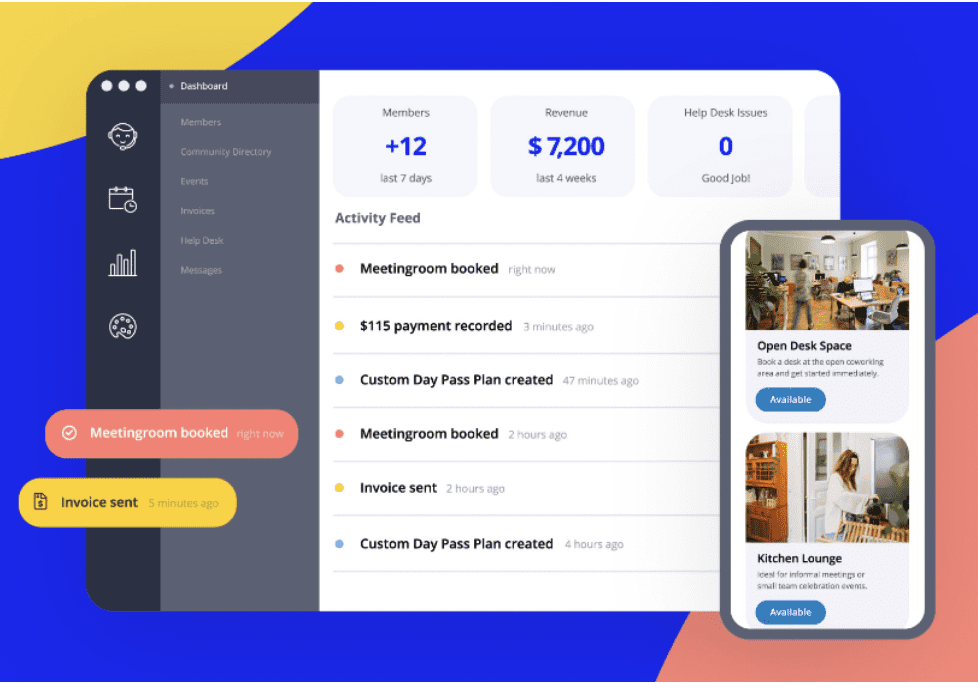
#3. Coworkify
Coworkify is a coworking management software tailored to the needs of both small and large coworking spaces. Originating from Kyoto, Japan, it offers a minimalist yet functional design that aims to well-run operations without sacrificing essential features.
Key Features of Coworkify
- Membership and Billing Management: Automated invoicing with different pricing models.
Booking System: Allows members to reserve desks, meeting rooms, and other resources. - Mobile App: Provides members with an easy experience on the go.
- CRM: Tools to manage member profiles, track leads, and improve communication.
- Analytics: Gain insights into space utilization, revenue, and member behavior.
- Security: Focus on secure operations, including encrypted communication.
Pros of Coworkify
- User-Friendly Interface: Minimalist design that’s straightforward and easy to navigate.
- Versatility: both small and large coworking spaces.
- Affordable Pricing: pricing ensures affordability for startups and growing businesses.
- Customizability: Allows for a degree of customization to match the branding and requirements of individual coworking spaces.
Cons of Coworkify
- Minimalist Design: While the design is clean, some users might prefer more visual elements or a more detailed dashboard.
- Integration Limitations: Depending on specific needs, some users might find the integration options limited.
Coworkify Pricing
- Starter: $29/month for up to 15 members.
- Growth: $89/month for up to 40 members.
- Advanced: $149/month for up to 70 members.
- Enterprise: Custom pricing for larger spaces.
Each plan comes with a set of features tailored to the size and requirements of the coworking space.
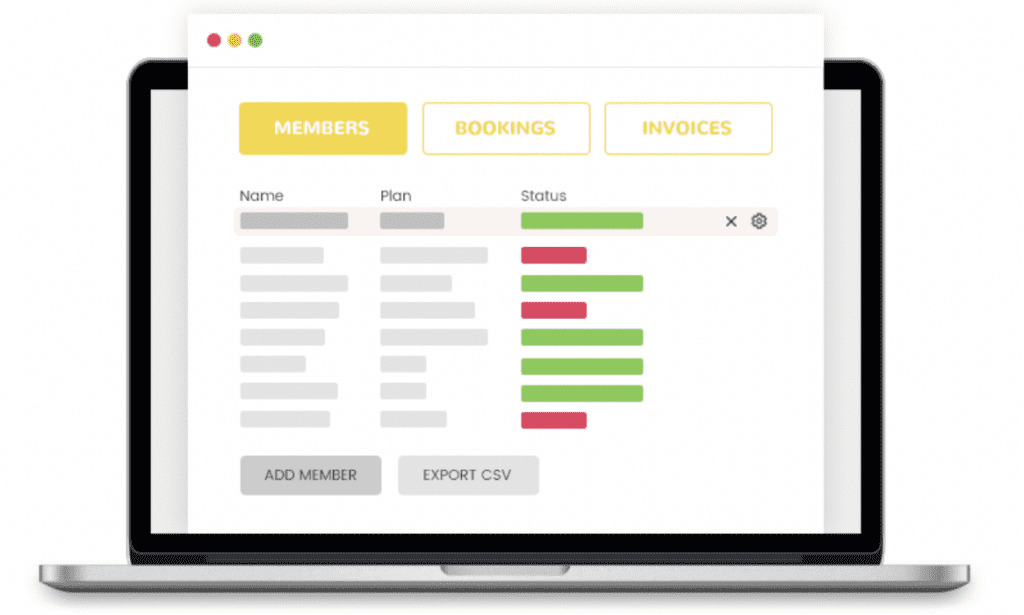
#4. Coworks
Coworks offers a platform that’s both holistic and multi-faceted, ensuring that coworking spaces can operate efficiently and provide a superior experience to their members.
Key Features of CoWorks
- Comprehensive CRM: Platform ensures every interaction is logged and managed effectively.
- Room and Equipment Booking: Easy booking system that accommodates diverse resources, from desks to conference rooms.
- Dedicated Mobile App: Enhances member experience by providing access to bookings, notifications, and community interactions.
- Community Engagement Tools: Facilitates better interactions among members.
Reporting and Analytics: Provides insights into space utilization, revenue trends, and member behavior.
Pros of CoWorks
- User-Friendly Interface: Intuitive design that minimizes the learning curve for both staff and members.
- Scalability: Suitable for coworking spaces of all sizes.
- Regular Updates: The platform is consistently updated with new features and improvements.
- Support: Offers a complete support system, including training resources and responsive customer service.
Cons of CoWorks
- Overwhelming for Small Spaces: Some smaller coworking spaces might find the plethora of features a bit overwhelming.
- Integration Limitations: While it offers various integrations, some niche tools might not be supported.
- Pricing: Depending on the size and requirements of the coworking space, pricing might be a concern for some.
CoWorks Pricing
- Standard: Tailored for smaller spaces with basic needs. Pricing details available upon request.
- Premium: Enhanced features for growing coworking spaces. Pricing details available upon request.
- Enterprise: A solution for large coworking spaces with advanced needs. Custom pricing based on requirements.
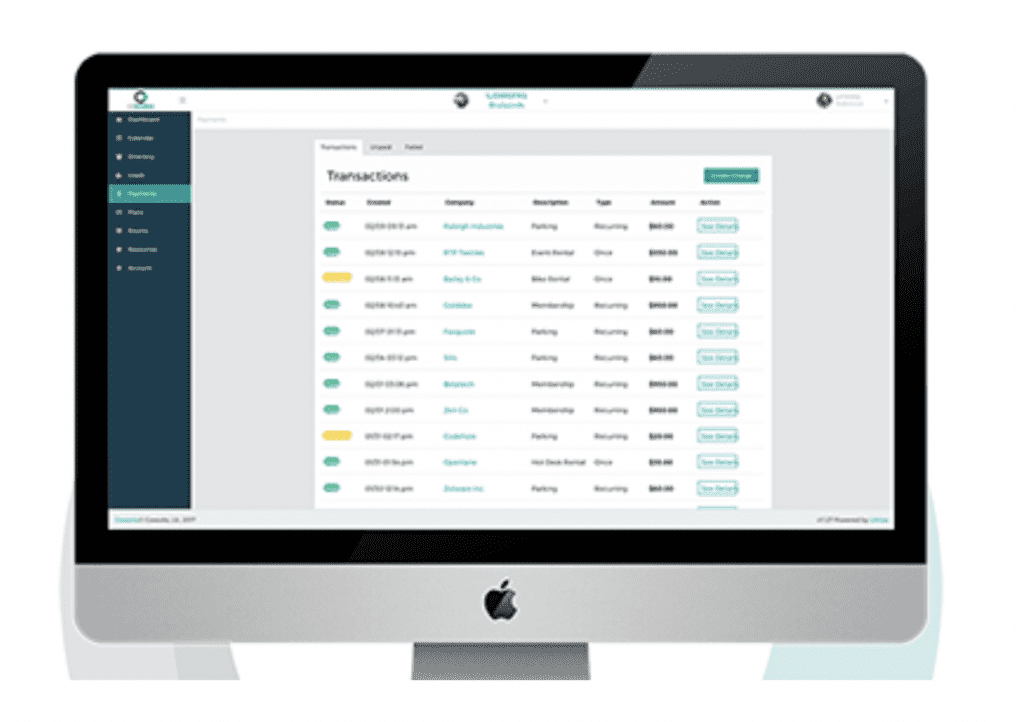
#5.Essensys
Essensys offers solutions that are both innovative and functional.
Key Features of Essensys
- Space Management: Advanced tools to efficiently manage and allocate workspaces, ensuring maximum utilization.
- Tenant Management: A complete system to manage tenant profiles and contracts.
- Integrated Billing & Invoicing: Automated billing, with features like e-signatures to facilitate quick and efficient transactions.
- Mobile App: A specialized app that offers members experience in booking, communication, and accessing resources.
- Multi-location Management: Tools that make it easy to manage multiple locations from a centralized dashboard, ideal for coworking spaces.
- Access Control: Advanced access control systems to ensure safety and security within the workspace.
Pros of Essensys
- Offering: offers an all-in-one solution, eliminating the need for multiple platforms or tools.
- Reliability: Their connectivity solutions ensure that coworking spaces offer reliable internet and network services.
- Innovative Solutions: Continual updates and innovations.
- Dedicated Support: A robust support system ensures that any issues or queries are addressed promptly.
Cons of Essensys
- Pricing Structure: pricing based on locations and features might be complex for some users to understand initially.
- Learning Curve: new users might face a slight learning curve when navigating the platform for the first time.
Essensys Pricing
As the platform offers pricing based on locations and specific features there are not specific pricing packages.
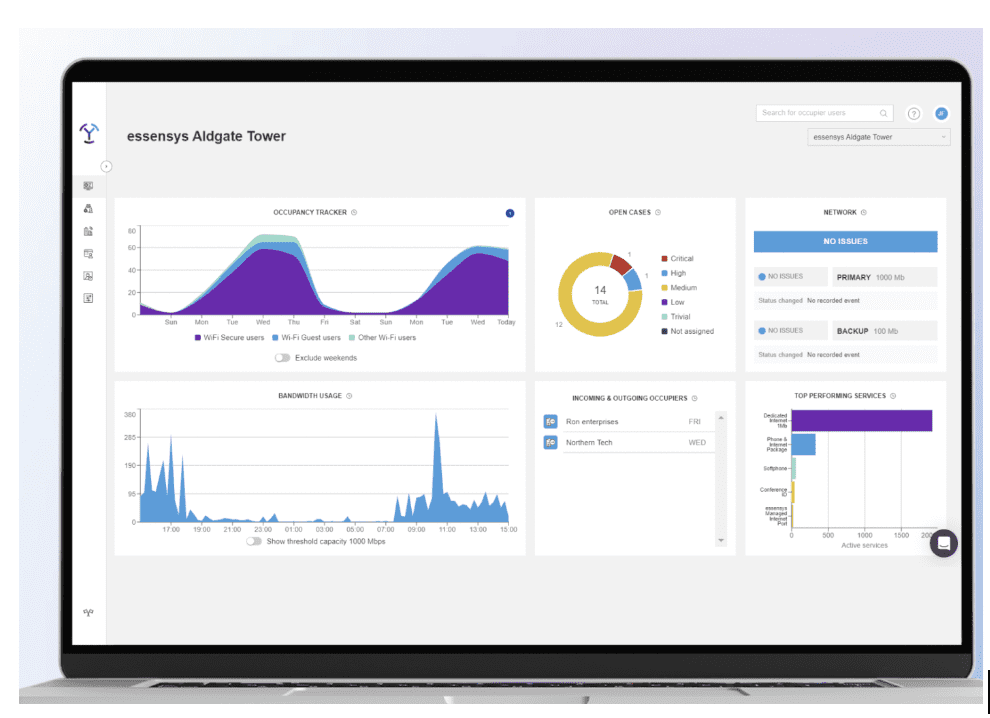
#6. Habu
Habu: a modern coworking management software designed to simplify and help operations for coworking spaces.
Key Features of Habu
- Space Management: Efficiently manage available desks, offices, and meeting rooms, ensuring maximum occupancy and utilization.
- Member Management: Organize and maintain member profiles, contracts, and access rights.
- Booking System: calendar system that integrates with other platforms, facilitating easy scheduling and reservations.
- Automated Billing: Set up recurring billing, send invoices, and manage payments with integrated financial tools.
- Member Portal: Portal for members to manage their bookings, payments, and profile.
- Reporting & Analytics: Generate detailed reports on revenue, space utilization, and member engagement to inform business decisions.
Pros of Habu
- User-friendly Interface: clean design, making it easy for both operators and members to navigate.
- Flexibility: The platform offers a high degree of customization.
- Affordable Pricing: offers value for money, especially for smaller coworking spaces.
Cons of Habu
- Limited Advanced Features: While Habu covers the basics well, some users might miss certain advanced features available in larger platforms.
- Initial Setup: New users might need some time to configure the platform to their specific needs initially.
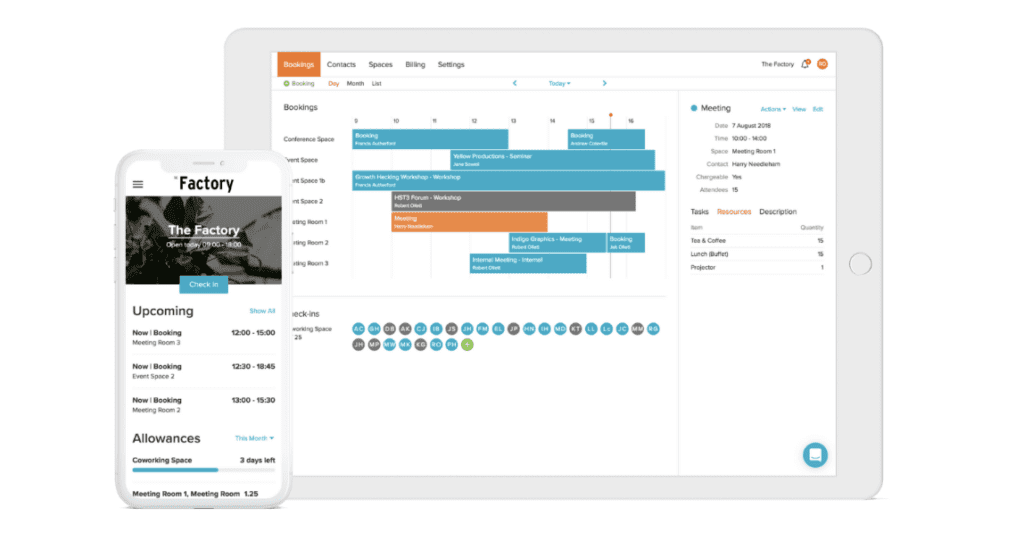
#7. Nexudus
Nexudus provides coworking spaces with the tools they need to thrive in a competitive market.
Key Features of Nexudus
- Member Management: A holistic system to manage member profiles, contracts, and access rights, facilitating smooth member relations.
- Advanced Booking System: Reservation system that integrates with various platforms, providing easy scheduling and reservations.
- Integrated Billing & Payments: Facilitate recurring billing, send automated invoices, and process payments.
- Member Portal & Mobile App: A dedicated portal and app for members to manage bookings, payments, and other interactions.
- CRM & Marketing Tools: Engage with potential leads and current members through a range of marketing tools and integrations.
- Analytics & Reporting: Extract detailed insights on revenue, space utilization, and member interactions to guide strategic decisions.
Pros of Nexudus
- Comprehensive Suite: Wide range of features, covering almost every need of coworking operators.
- Regular Updates: The platform frequently rolls out updates, ensuring users benefit from the latest features and improvements.
- Strong Community & Support: A dedicated support team and an active user community provide valuable resources and assistance.
Cons of Nexudus
- Learning Curve: Given its extensive feature set, new users might need some time to familiarize themselves with all functionalities.
- Complex Setup: Initial configuration and setup can be intricate, especially for larger coworking spaces.
Nexudus Pricing
- Free option: For up to 5 users
- Paid Plans: Starts at $150/month/location
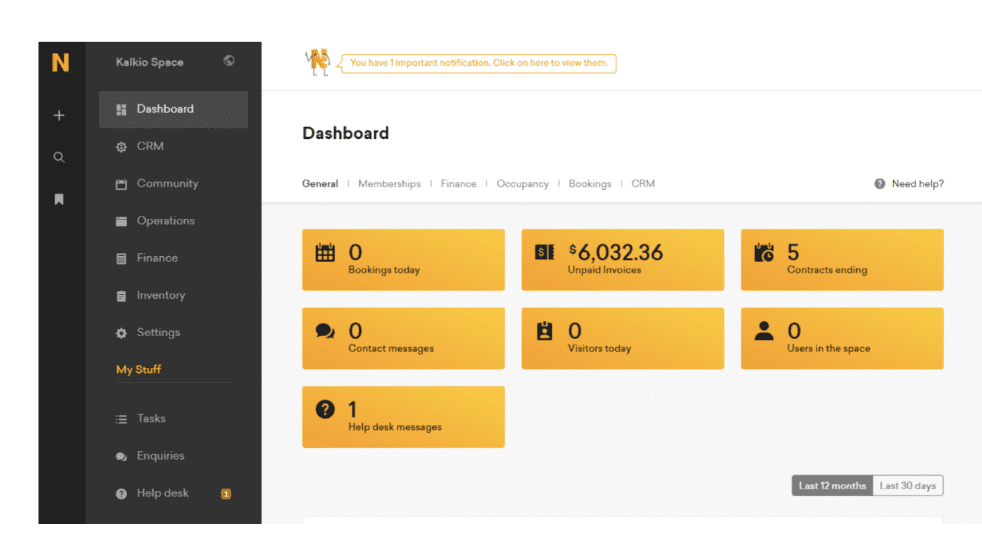
#8. OfficeRnD
OfficeRnd: a holistic coworking space management platform that focuses on automating operations, enhancing member experience, and driving growth.
Key Features OfficeRnD
- Billing and Invoicing: Automated billing processes, including custom charges, discounts, and deposits.
- Member Management: member profiles, contracts, and documents are all in one place.
- Booking System: Members can book resources effortlessly, be it meeting rooms or hot desks.
- Reporting & Analytics: Space’s utilization, financials, and member behavior.
- Integration Capabilities: Integrates with various tools like accounting software, access control systems, and marketing platforms.
- Mobile App: Members can manage their profile, make bookings, and connect with the community.
Pros of OfficeRnD
- Intuitive User Interface: Designed to be user-friendly, ensuring a minimal learning curve for both managers and members.
- Strong Support: Offers support and a rich knowledge base to help users.
- Flexible Integrations: Connects easily with other tools, increasing the overall workspace management experience.
Cons of OfficeRnD
- Initial Setup: Setting up the software initially can be time-consuming.
- Premium Support Costs Extra: While they offer strong support, premium assistance comes at an additional fee.
- Pricing: The cost may lean towards the higher side for certain businesses, especially when considering premium support and additional features.
OfficeRnD Pricing
- Start plan: from $165/month 100 members – 1 location
- Grow plan: from $259/month 200 members – 2 locations
- Scale plan: Customized
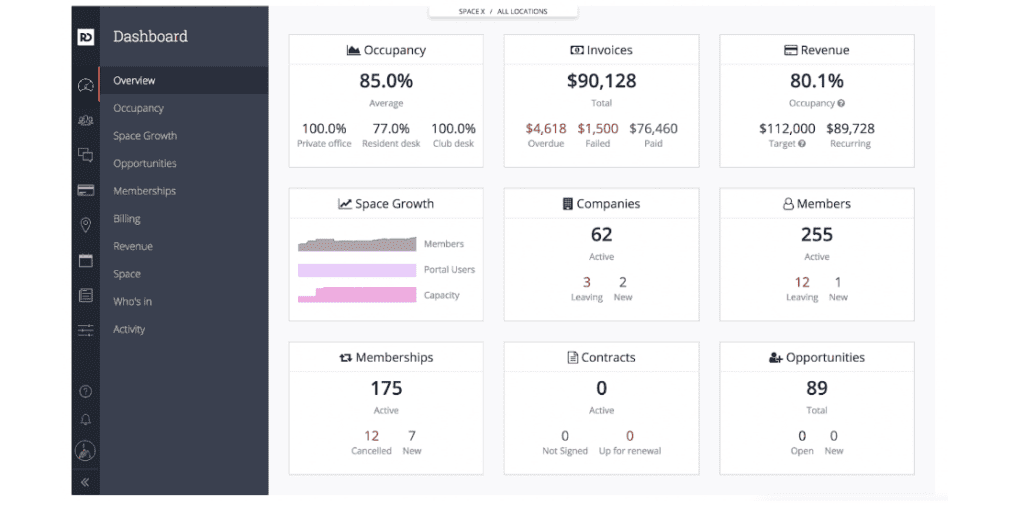
#9. Optix
Optix is a mobile-first platform for coworking spaces and flexible workspaces.
Key Features Optix
- Mobile App: A branded mobile app for your members to book rooms, manage their profile, and interact with the community.
- Booking System: Easy tools for reserving desks, meeting rooms, and other resources.
- Invoicing & Payments: Automated billing, invoicing, and payments system that integrates with various payments methods.
- Integrations: integrates with popular tools and services like Zapier, Stripe, and Slack.
- Member Management: Manage member details, contracts, and more.
- Access Control: Integrates with door access systems for member access.
- Reporting & Analytics: Get insights into space utilization, revenue, and other key metrics.
Pros of Optix
- User-Friendly Interface: Interface making it easy for both workspace operators and members to navigate.
- Solid Mobile Capabilities: Strong emphasis on mobile experience ensures members have a friendly experience.
- Customizable: Brand the platform to align with your workspace’s identity.
Cons of Optix
- Setup Time: Some users might find the initial setup to be slightly time-consuming.
- Limited Advanced Features: While Optix covers the basics well, some advanced features might be missing compared to other platforms.
Optix Pricing
- Starter: At $99/month, suitable for spaces with up to 50 members.
- Growth: At $199/month, designed for spaces scaling up with more than 50 members.
- Enterprise: Custom pricing for large spaces.
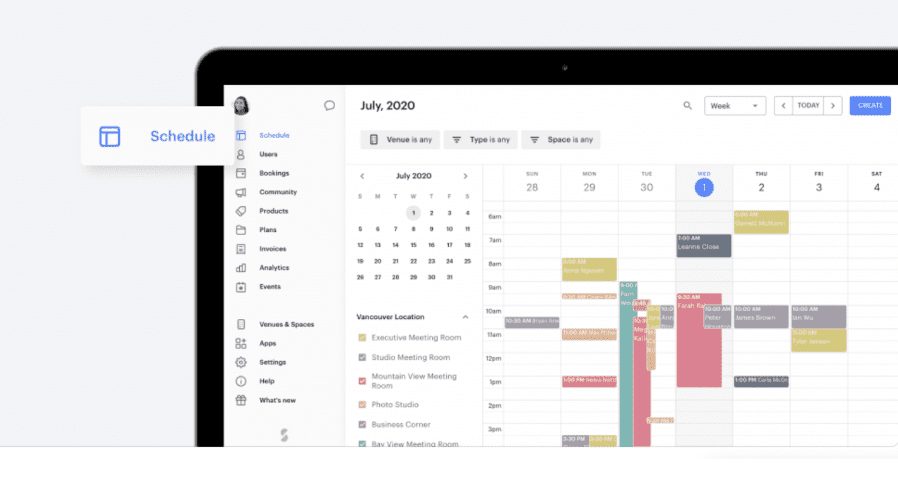
#10.Yardi Kube
Yardi is one of the legacy coworking management platforms, powerful in customization capabilities but mainly build for larger enterprise use cases.
Key Features Yardi
- Unified Billing: Combines all invoices, including memberships, meeting rooms, and other services, into one easy-to-read bill.
- Booking & Reservations: Efficient tools for booking desks, meeting rooms, and other amenities with real-time availability.
- Member Portal: Portal for members to manage their profile, bookings, and interact with the community.
- CRM Integration: For tracking leads, managing contracts, and enhancing member relationships.
- Access Control: Integrated with door access systems for secure member and guest access.
Pros of Yardi Kube
- Holistic Management: handle almost all aspects of coworking space management.
- Scalable Solution: Suitable for coworking spaces of all sizes, from single locations to large.
- Customizable: Allows for a high degree of customization to align with individual workspace requirements.
Cons of Yardi Kube
- Complexity: Due to its extensive features, the platform might have a steeper learning curve for some users.
- Pricing Transparency: Potential users might find it challenging to get straightforward pricing without reaching out for a custom quote.
Pricing: Request on website
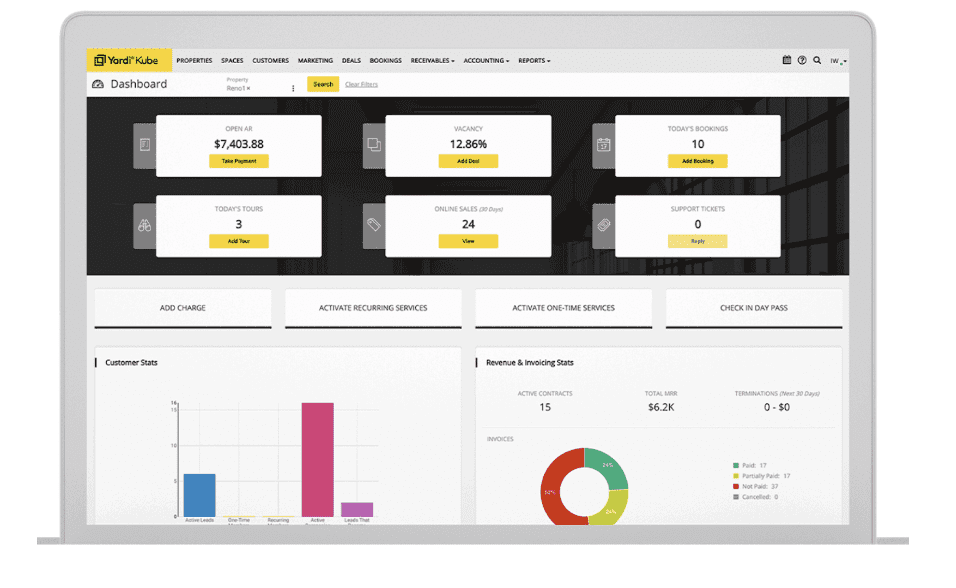
Comparison Chart
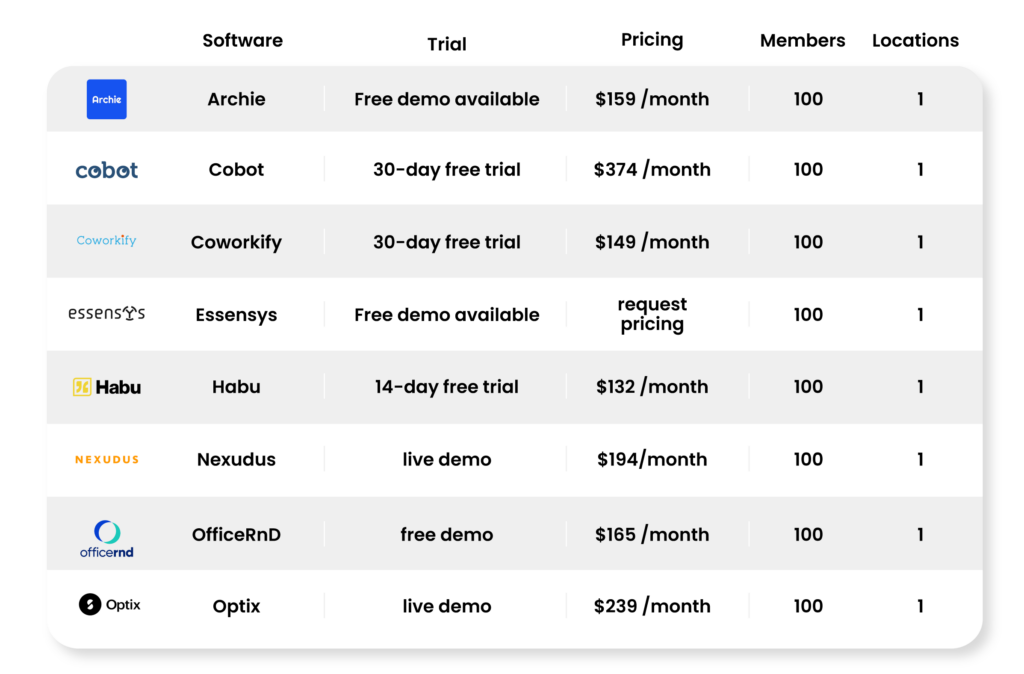
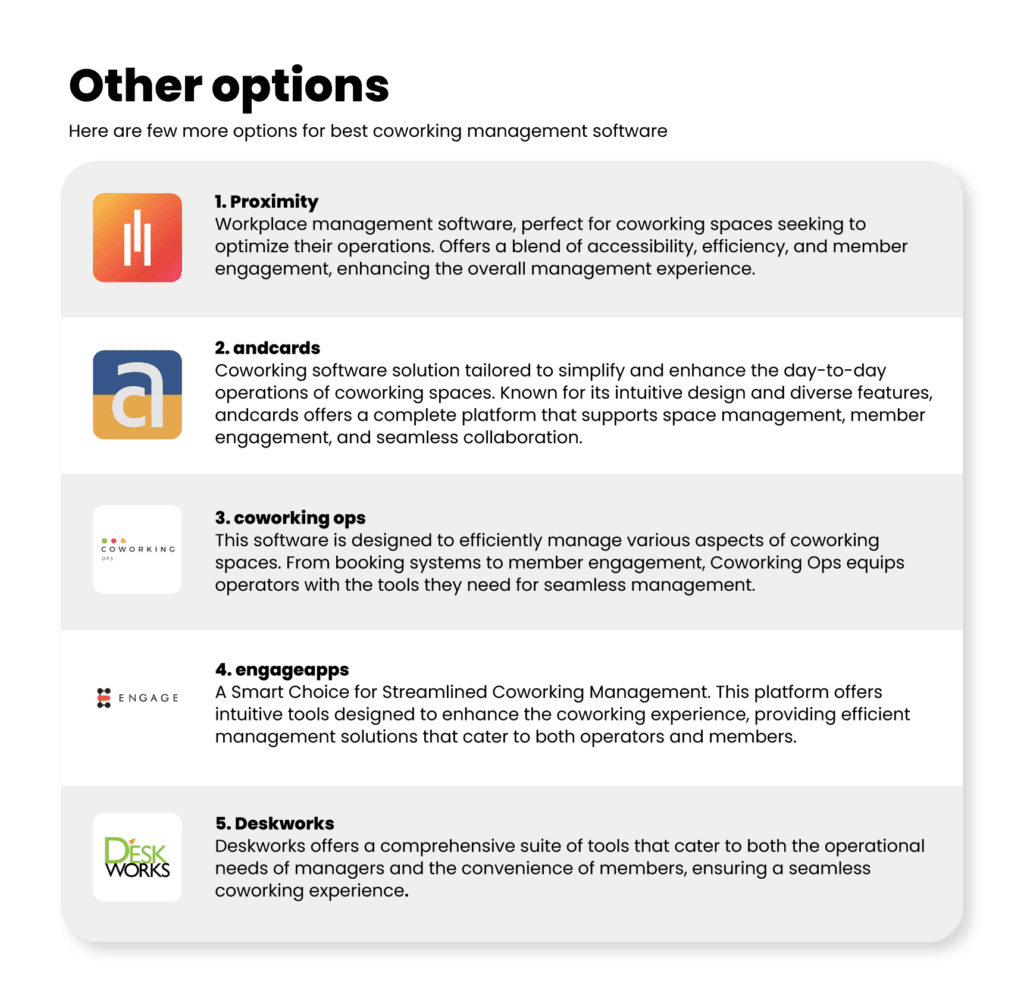
Some Considerations as Your Business Grows
The right coworking software isn’t only about its features but its capability to adapt to varying needs of coworking owners, operators, community managers, members and visitors.
Operations and Administrative Tasks
- Membership Management: Efficiently manage member profiles, access rights, and contracts. This operational feature is crucial for any coworking space.
- Payments and Invoicing: Automated billing processes simplify the administrative burden, ensuring timely collections and transparent financial records.
Revenue Streams and Profitability
- Meeting Room Booking: This serves a dual purpose. While it enhance operations by preventing double bookings and overlaps, it also acts as a consistent revenue stream.
- Promotions and Advertising: Built-in marketing tools in the software can help spaces advertise their offerings, attracting more members and thus increasing revenue.
Optimization – Enhancing Efficiency
- Space Usage Tracking: Understanding how and when spaces are used can lead to better space management and optimization, ensuring resources are used to their full potential.
- Feedback and Review Systems: Gathering insights from members can help in refining features, ensuring that the space evolves based on member preferences.
Flexibility for All Sizes: Whether it’s a compact space primarily using a coworking space booking system or a large-scale setup needing an extensive coworking CRM, scaling pricing ensures offerings match specific needs. This means that the best coworking software is not just about features, but adaptability.
Fostering Growth: As coworking spaces expand, their reliance on coworking space management software or coworking booking software becomes more profound. A scaling pricing model ensures they upgrade their tools in sync with their growth trajectory.
Clear-Cut Costs: operators can budget efficiently, without any hidden surprises.
Coworking operators like you are on the lookout for the best software and app that not only meets their current needs but also anticipates their growth. This dual approach ensures that coworking spaces always have the right tools at their fingertips, optimizing their operations and helping their members to have their best experiences.
User-based, Location-based and Feature-based Pricing:
User-based Pricing
This pricing model is based on the number of members you manage through the software.
Often there is a minimum price point that includes a certain number of users, and pricing increase for higher thresholds. For example Archies starts at $159 for up to 100 active users.
Location-based Pricing
Most solutions combine user-based with location-based pricing. This means that 100 users on a single location will often cost you less than 100 users spread over two separate locations.
Feature-based Pricing
Here, the cost is determined by the features you wish to access, irrespective of user count. For example a white labeled app add-on could cost you $99/month regardless of whether you have 50 users or 500 users.
So here’s our advice:
1) You’re going to run almost your entire business on this software, so being a good fit is more important that small differences in prices across different vendors.
2) If the price difference is big, it should definitely be considered as a factor, especially when there aren’t clear benefits over competing solutions.
3) Look not only today’s price, but also at what it might look like as your business grows.
How to Choose the Right Solution
Choosing the right coworking management software is crucial for the operational efficiency and growth of your space. Here’s a guideline to help you make an informed decision:
- Understand Your Needs: Start by listing down the immediate needs of your coworking space. Do you need advanced booking systems, CRM capabilities, or integrations with other tools? The best coworking management software for you will address your space’s unique challenges.
- Prioritize User Experience: Both for your team and your members. A good interface can reduce the learning curve and improve member satisfaction.
- Consider Scalability: Your choice should not just focus on your current needs but should also be able to grow with your business. Scalable solutions like coworking space management software that offer pricing or modular features are ideal.
- Evaluate Integration Capabilities: Can the software integrate seamlessly with other tools you use, such as billing systems, access control, or marketing tools? Integration can save time and reduce operational inconvenience.
- Seek Feedback: Reach out to other coworking spaces or online communities. Ask about their experiences with specific platforms. First-hand reviews can provide insights that aren’t apparent in promotional materials.
- Pricing and Budget: While it’s essential to invest in good software, ensure it aligns with your budget. Remember to consider both upfront costs and potential long-term costs, especially if you’re considering solutions with scaling pricing models.
- Security and Compliance: Ensure that the software adheres to data protection regulations and offers solid security features, especially if it involves member data and payment details.
- Test Drive: Take advantage of trial periods or demo versions. A hands-on experience will give you a clearer picture of whether the software aligns with your operational flow and member needs.
Conclusion
Switching to a new management software can often seem daunting, but with Archie, the transition is seamless. Designed with existing spaces in mind, Archie ensures an easy migration process, making it a perfect alternative for those looking to upgrade their current systems. serving the needs of coworking spaces of various sizes.
Archie is emphasized as a software solution that truly understands the intricacies and demands of the coworking industry. By integrating all essential tools into one platform, Archie aims to simplify operations, enhance user experience, and drive growth for coworking spaces. The platform’s versatility makes it suitable for spaces of all sizes, from startups to established coworking spaces.